Google has gotten really good at knowing what people want, and giving it to them right there in the search results. You may have a beautiful website with great SEO, but if you’re a local business, most people are going to click on your Google listing to check you out before they ever make it to your website...if they ever make it to your website at all! Therefore, optimizing your Google listing is very important.
Photos are one of the most important features of your Google listing. Google prioritizes listings with photos, and so do users! Here's some tips on giving your Google listing a boost with great photos.
Tips for Adding Business Photos to Your Google Listing
- Include 3 exterior photos of your physical location. Take pictures of your location from three different directions: coming and going from each side of the street, and then straight on so that people can see what your building looks like when they’re trying to find your business. This is important, regardless of what your building looks like. Even if you think the outside of your store could look a lot better, do it! You have a store...and people need to get to it. The purpose of these photos is not necessarily to impress, it’s to help people find you.Plus, Google prioritizes exterior photos. Most of the time, when people search for you, especially on their mobile phones, they're looking to figure out how to drive to you. Knowing what your building looks like will make this easier for them.BONUS TIP: Getting out and taking exterior photos of your business is a great way for you to see how your business looks from a customer’s perspective. It may cause you to want to make some changes based on what you see.So, go outside right now and take three pictures of the physical location of your business!
- Take a 360° photo. Google LOVES 360° photos! They even have a special app to help you take the 360° photo and attach it to your Google listing! Google's Street View app will help you take a 360 degree photo and attach it to your maps listing, and essentially your Google business listing. I will write more about Street View soon!
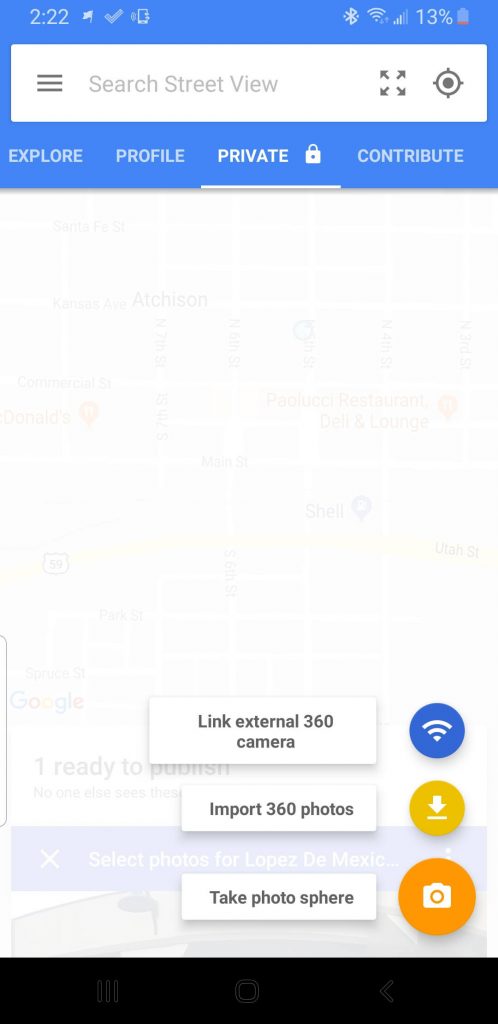
- Include photos of the interior of your business. Take photos of your display walls, different sections of your store, a conference room, or your reception area. You want to give people an idea of what the interior of your space is like.
- Note: Google will not allow you to upload photos that have been altered. If you've used filters or text or other things to alter your photo, Google won’t allow it to be uploaded. You can, however, use filters to enhance the color of the photo, but the photo still needs to accurately represent your business.
Don't miss out on free opportunities!
I encourage you to spend some time viewing your Google listing - or your competitors' Google listings. Notice the photos that are there, especially the ones that have been there for a while. You’ll see that they have been viewed many times, sometimes several thousand times. Google is getting tons of hits on your location, without your even having to do anything. Not updating the photos on your Google business listing is a huge missed opportunity! It will probably take you about five minutes to walk outside, snap the photos, and upload them to your Google business profile. You can even do the entire process right on your phone using the Google My Business app. Go...now...get those photos!
You can...do it!
Elizabeth Collins
My biggest motivation? Just to keep challenging myself. I see life almost like one long university education that I never had—every day I’m learning something new.
Richard Branson, founder of Virgin Group

