This week, we had a Brown Bag Marketing community session at our office in Atchison. One of the topics we discussed was using Facebook and Google ads to target outside our community using geo-fencing. A key part of that discussion was the Facebook location data targeting, and so I thought I'd share what we talked about with you.
Choose your geo-fence radius wisely.
- Radius around a city can be 10-50 miles. When setting the desired location for the people you want to see your Facebook and Instagram ads, you can choose a radius around a city/region, a designated marketing area (DMA), or a specific address. When you choose a radius around a city/region, you can narrow it down to ten miles.
- Radius can be as little as one mile. When you pick a specific address, you can narrow it down to one mile. For example, if you sell guitars and want to target people who have visited any of the Guitar Center stores in the metro area, you can type in the addresses of all of the Guitar Centers in that area. Then, you’d reach anyone who is in those Guitar Centers...but there's one more step.
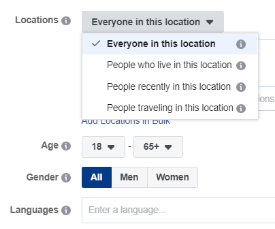
Choose the type of location data.
- The first option is “Everyone in this location.” This means everyone physically in that location. They either live in that location, or are currently in that location.
- The second option is “People who live in this location.” This option targets people local to the location you’re targeting. This could be your opportunity to broaden their horizons by letting them know that you exist a short distance away and that you offer products/services that they might want.
- The third option is “People recently in this location.” This option is for people whose most recent location data shows that location. This doesn't mean “recently” as in yesterday. This means currently, as in at the moment, in that location. This is a great feature if you want to target people at an all-day event or festival. This enables you to target those attendees and invite them to shop at your location when they are finished at the event or festival.
- The fourth option is “People traveling in this location.” This option is specifically for people who are more than 75 miles away from home while at that location. This is a great way to target tourists!
Exclude to further narrow your audience.
- The narrower your audience, the lower the results but the better the quality. Once you have your location very narrow, you can use very specific copy and graphics to connect with the potential customer. The more you can connect what the customer values to your product, service, or business, the more likely you can convert a visitor into a loyal customer.
- Exclude nearby areas. If you're targeting a particular building, you can drop pins onto nearby highways and buildings, and choose the "Exclude" option. You can overlap the exclusions in order to precisely narrow your location to a competitor's store. Combine that with the "People recently in this location" and you could potentially target people while they are browsing in the Guitar Center store!
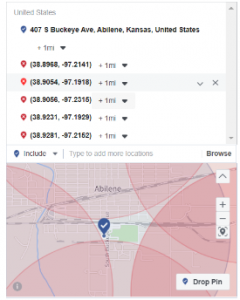
Get more out of your Facebook ads with location targeting.
I strongly encourage you to take full advantage of capabilities of Facebook’s geo-targeting feature to target specific locations. Exploring with this feature can help you discover new ways to creatively target the people you want to attract to your community and/or your business.
You can...do it!
Elizabeth Collins
Sometimes when you innovate, you make mistakes. It's best to admit them quickly, and get on with improving your other innovations.
Steve Jobs

