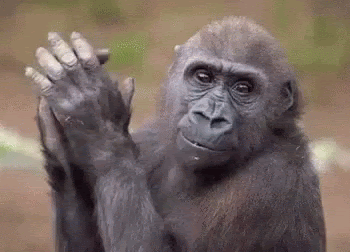There are so many reasons I love Mailchimp! The features that Mailchimp offers are easy-to-use and designed with small businesses in mind. In the four or five years that I’ve been using Mailchimp, I’ve seen them go beyond being just an email platform and really get into overall marketing automation. They’re always adding new features and thinking of ways to help small businesses save time, yet still be effective in their marketing efforts. In mid-2018, Mailchimp launched a new feature that allows you to send physical postcards to your customers in just a few clicks!
This week, we had a Facebook Live session about this topic. You can watch below as walk you through the steps of creating postcards through Mailchimp.
Sending Postcards with Mailchimp
- You don't have to have your recipients’ mailing addresses. Mailchimp has data partners that can match the email addresses of your customers that you’ve collected with their physical mailing addresses. This means that if you've been collecting email addresses but haven't taken the time to get mailing addresses, you can still send physical postcards to your customers.
- You can send postcards to lookalike audiences. Not only will Mailchimp find the mailing addresses for your email contacts, it will also create a lookalike audience made up of people who are similar to the customers that you already have. (Once again, email, as I always say, is the golden key to unlocking so many awesome tools!) You can load in the email addresses of your customers and Mailchimp will find a set of people that match characteristics of your current customers. Then, you can send announcements of upcoming sales or invites to come check out your store to customers that would probably also be interested in your products or services.
- You’ll only spend about $1 per postcard, and that includes the design, postage, mailing, printing...everything! You can choose how much you want to spend. Let's say you're promoting an event, and you have a certain budget that you need to stick to. You can tell Mailchimp that you want to spend $100 on postcards, and Mailchimp will tell you how many people you can reach for that amount.
- You can include a custom code on your postcard to track which people respond to your offer. You can include a custom code that will automatically give the recipient of the postcard a coupon or discount for using the code at checkout on your online store. You can also include a code within the body of the postcard text even if you don't have eCommerce. Simply request that recipients bring the postcard in with them to the store in order to use the coupon or receive the discount offer.
- Request a free postcard to preview the quality. You can request a free sample postcard from Mailchimp to see the quality of the card. It's a fantastic value considering that your price includes the printing, address database, and mailing of the cards, using the easy-to-plan-and-organize Mailchimp platform. Learn more about the postcard feature with Mailchimp on their website.
You do have options.
You can send postcards with other platforms, but some of them take more time and require you to make more decisions. On some platforms you have to understand the size of the postcard you need, calculate postage, or find the mailing addresses yourself. Mailchimp, however, is doing a great job of trying to make integrated marketing easy and affordable.
You can...do it!
Elizabeth Collins
Automation is cost cutting by tightening the corners and not cutting them.
Haresh Sippy